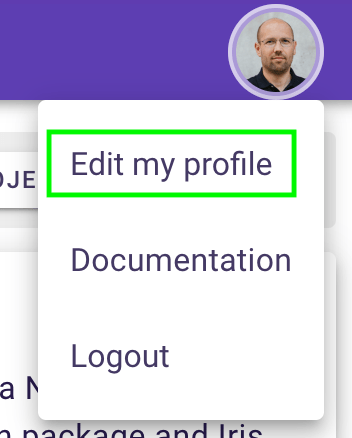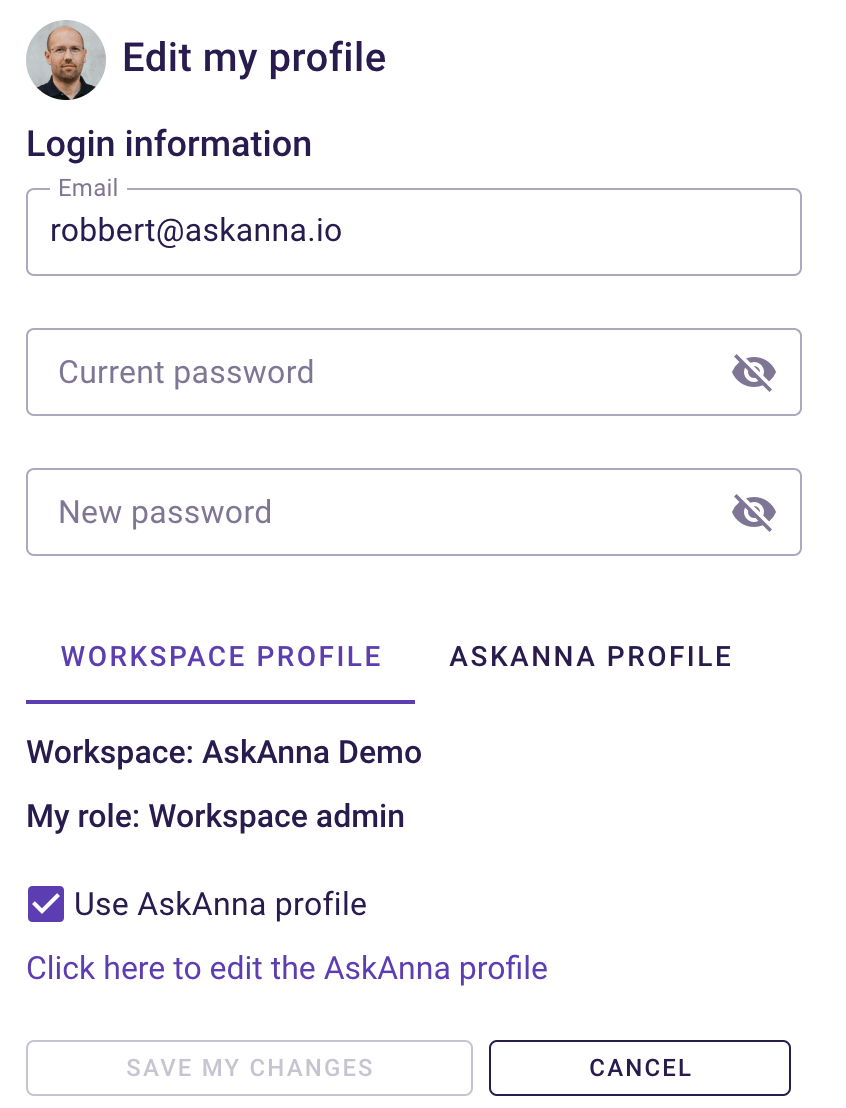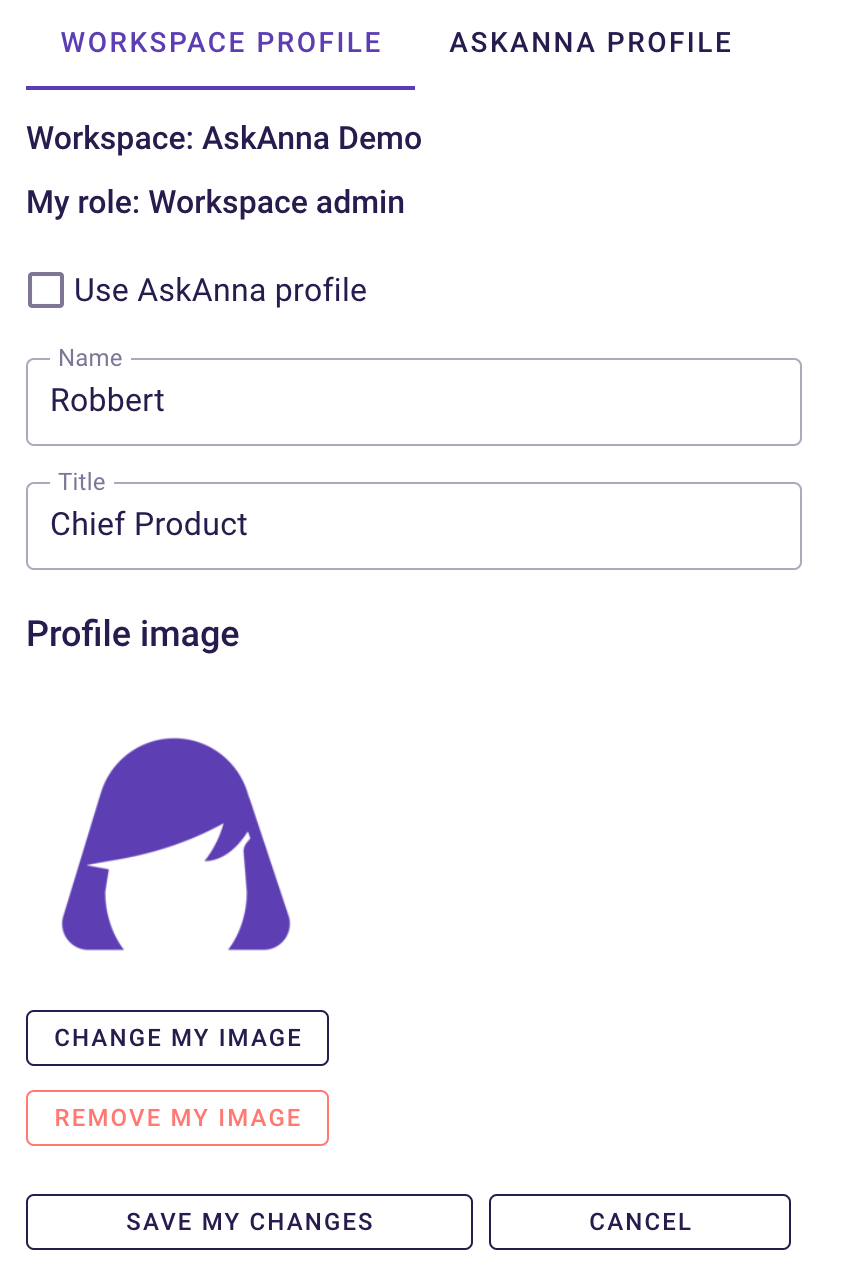User account and profile
The user account contains information about you and your activity on AskAnna. Your account includes several settings and profiles.
Edit your profile
To access your profile in the right upper corner you can:
- click on your avatar or user image
- click
Edit my profile
Change login information
On the Edit my profile page, you can change the:
- Password
Change the email or password and click on SAVE MY CHANGES.
When you changed the login information, you will receive an informative email. When you changed the email, the info is send to the old email address.
Profiles
In the profile, you set your:
- Name
- Title
- Profile image
Info
If you don't set a name, the email address used to log in will be shown in activity logs as name of the member.
On the Edit my profile you can change these settings, or upload a new image. On the Edit my profile you see the tab ASKANNA PROFILE. Also, you might see two tabs:
- { WORKSPACE NAME } WORKSPACE
- ASKANNA PROFILE
These tabs refer to the two types of account-profiles we have in AskAnna:
- AskAnna profile
- Workspace profile
The AskAnna profile is used by default. You can choose to set a specific name, title and profile image for a workspace. This information can be changed in the workspace profile.
This setup makes it possible that you can use the same user account for professional and fun workspaces. Feel free to set a funny avatar for your personal workspace and that you don't show in projects you do for your boss.
It doesn't mean you always have to make a workspace profile. By default the AskAnna profile is used:
If you unselect the checkbox Use the AskAnna profile, you can edit the workspace profile or switch back and use the AskAnna profile:
Edit a profile
You can edit the profile by changing one of the fields:
- Name
- Title
- Image
Complete the edit action by clicking on SAVE MY CHANGES.
Delete my account
Coming soon. If you want to delete your account, you can now contact us and we will delete your account as soon as possible.
Keep a copy in the workspace profile
If you delete your account, we keep a copy of the workspace profile. With this workspace profile info, other people will be able to reproduce results. Also if your AskAnna account is removed.
In case your workspace profile is using the AskAnna profile, then a copy of the AskAnna profile is saved as the workspace profile. If you don't want that this info to be copied to the workspace profile, you can set other values in the AskAnna profile.