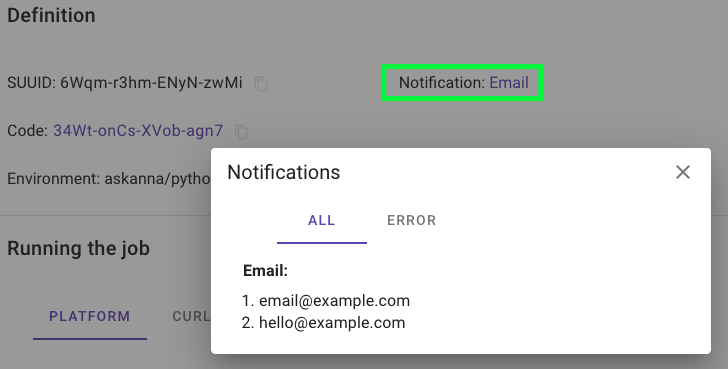Notifications
Sometimes you want to receive a notification when a job started, completed or failed. For example, when an external system uses the API to trigger a run. Or when you frequently run a job via a schedule.
To enable notifications, you can add the configuration in the project askanna.yml. Currently, notifications are limited to email only.
Notification groups
You can specify two groups who receive an email. In notification types, you can find more information about which kind of notification each group gets.
The notification groups are:
- All
- Error
Notification types
In the table below you find the type of notifiations and information about which kind of notification each notification group receives.
| Notification type | Group: All | Group: Error |
|---|---|---|
| Start run | ||
| Completed run | ||
| Failed run |
Job notification
In the askanna.yml, you can specify the notifications per group. You can add multiple email addresses.
name of the job:
job:
- ...
notifications:
all:
email:
- [email protected]
- [email protected]
error:
email:
- [email protected]
Notifications for all project's jobs
When notifications should be sent for all jobs, you don't have to repeat yourself to add the same config on each job. You can config these receivers as a global element in the project askanna.yml.
push-target: ...
notifications:
all:
email:
- [email protected]
name of the job:
job:
...
Info
If you specify a global project notification group and a specific notification group for a job, then the global project and job receivers are combined. Everyone will receive the notifications.
Use workspace groups
You can configure that all workspace admins or workspace members will receive the notification emails of a project:
notifications:
all:
email:
- workspace members
error:
email:
- workspace admins
Use project variables
It's possible to use a project or payload variable to configure the email addresses that should get a notification. For the example below, you need to add a project or payload variable with the name a_project_variable. The value of this variable should contain a comma-separated list of email addresses.
notifications:
error:
email:
- ${a_project_variable}
View job notifications
In the web interface on the job page, you can see if for the job notifications are configured. If it's configured, you can click on it to view the configuration.