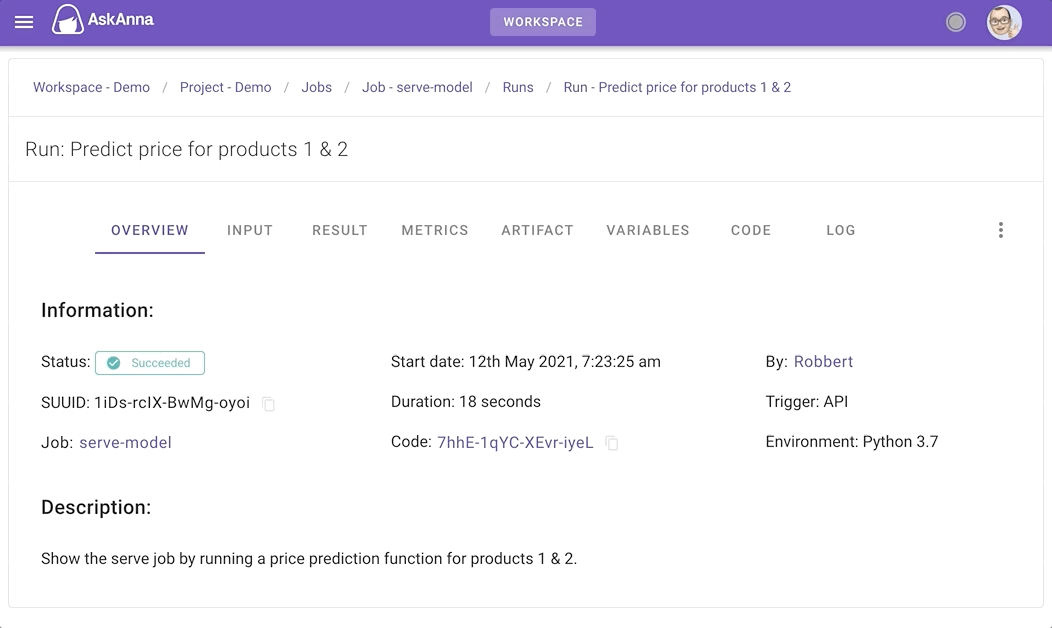Run
A central component in data science projects is the runs of a job. In AskAnna you can track all relevant information related to a run. For example you can track input, metrics, parameters, code version, artifacts and results. If you want to track something, and we currently don't support it, contact ([email protected]) us.
The information you track in a run can be used for later comparison. In the phase of experimentation you can compare runs and see which settings will perform the best. Or in production phase you can monitor the stability of the model over time. Via AskAnna you can easily extract/query the project information and build your own dashboards to get insights from your runs.
Starting a run
Check the job documentation to read about How to run a job. On that page you can find the information about how to run a job using the:
Retrieving run data via the AskAnna CLI, SDK & API
The information that we show on the run page can always be retrieved via the AskAnna API and in most cases also the AskAnna CLI. The only relevant information you need to know is the SUUID of the run. You can find the SUUID of the run on the run page or you can copy the SUUID from the run overview.
Get Payload
AskAnna CLI:
askanna-run-utils get-payload --run "{RUN_SUUID}"
Optionally you can also specify the output path via --output.
AskAnna API:
curl -X GET \
-H 'Authorization: Token {YOUR_TOKEN}' \
'https://beta-api.askanna.eu/v1/run/{RUN_SUUID}/payload/'
Get Result
AskAnna CLI:
askanna result get --id "{RUN_SUUID}"
Python SDK:
from askanna import result
result = result.get(run_suuid="{RUN_SUUID}")
AskAnna API:
curl -X GET \
-H 'Authorization: Token {YOUR_TOKEN}' \
'https://beta-api.askanna.eu/v1/result/{RUN_SUUID}/'
Get Metrics
AskAnna SDK:
from askanna import run
run_metrics = run.get_metric(run_suuid="{RUN_SUUID}")
AskAnna API:
curl -X GET \
-H 'Authorization: Token {YOUR_TOKEN}' \
'https://beta-api.askanna.eu/v1/run/{RUN_SUUID}/metric/'
Get Artifact
AskAnna CLI:
askanna artifact get --id "{RUN_SUUID}"
Optionally you can also specify the output path via --output.
AskAnna API:
curl -X GET \
-H 'Authorization: Token {YOUR_TOKEN}' \
'https://beta-api.askanna.eu/v1/run/{RUN_SUUID}/artifact/'
Get Variables
AskAnna SDK:
from askanna import run
run_variable = run.get_variable(run_suuid="{RUN_SUUID}")
AskAnna API:
curl -X GET \
-H 'Authorization: Token {YOUR_TOKEN}' \
'https://beta-api.askanna.eu/v1/run/{RUN_SUUID}/variable/'
Get Log
AskAnna CLI:
askanna run log --id "{RUN_SUUID}"
AskAnna SDK:
from askanna import run
run_log = run.log(run_suuid="{RUN_SUUID}")
AskAnna API:
curl -X GET \
-H 'Authorization: Token {YOUR_TOKEN}' \
'https://beta-api.askanna.eu/v1/run/{RUN_SUUID}/log/'
Run failures
It can happen that a run fails. When this happens, AskAnna will always try to save the latest log and the specified artifact of the run. Because the run was not succesfull, we will not save a result for the run.
In case something went wrong with running your code, you can probably find information about the error in the run log. Our jobs run in containers, and we keep them for 24 hours. So in case the logs doesn't help you to figure out what went wrong, you can always contact us ([email protected]). With your permission we can check the container used for the run and see if we can help you.
Edit run info
AskAnna is designed to empower you to reproduce results. Most of the information of a run cannot be edited. Exception is the name and description of the run. Via the web interface, you can edit the information of the run. In addition, via the CLI and Python SDK, you can update the description and change the run's name as well.
Web interface
On the run page you can click on . In this menu select EDIT RUN INFO and you can update the run info. Here you can also add or update a description of the run. Everybody with access to the run can see this information.
Markdown support
The text editor support Markdown instructions. These instructions will automatically transferred into formatted text.
CLI
With the AskAnna CLI you can change the run info with your command line. In your terminal run:
askanna run change
Optionally you can also directly provide the info you want to change. For example, if you only want to change the name, you don't have to specify the description. If you don't add it, it will not be updated.
askanna run change --id "{RUN_SUUID}" --name "New run name" --description "New run description"
Python SDK
With the AskAnna Python SDK, you can change the run info using the SUUID of the run:
from askanna import run
run.change(run_suuid="{JOB_SUUID}", name="New run name", description="New run description")
Remove a run
You can remove a run via the web interface, CLI, Python SDK and API. When you remove a run, this is what happens:
- the run will be removed
- all data related to the run will be removed
- if other projects, systems or jobs use information or files from the run, they are not able to use it anymore
Recovery period of 30 days
When you remove a run, you will not have access to the run anymore. After 30 days, the system will entirely delete the run from the backend. Within 30 days, you can contact us if you want to undo the removal.
If the run and related files should be removed as soon as possible, you can contact us.
Web interface
In the web interface you can remove a run from the run page by clicking on on the right side. Next select REMOVE THIS RUN and confirm that you want to remove the run.
Command line (CLI)
With the AskAnna CLI you can remove a run on the command line. In your terminal run:
askanna run remove --id "{RUN_SUUID}"
Python SDK
With the Python SDK you can delete a run via:
from askanna import run
run.delete(run_suuid="{RUN_SUUID}")
API
An authenticated user can DELETE a run via:
DELETE https://beta-api.askanna.eu/v1/run/{RUN_SUUID}/
If deleting a run was successful, AskAnna will respond with an HTTP-code 204.