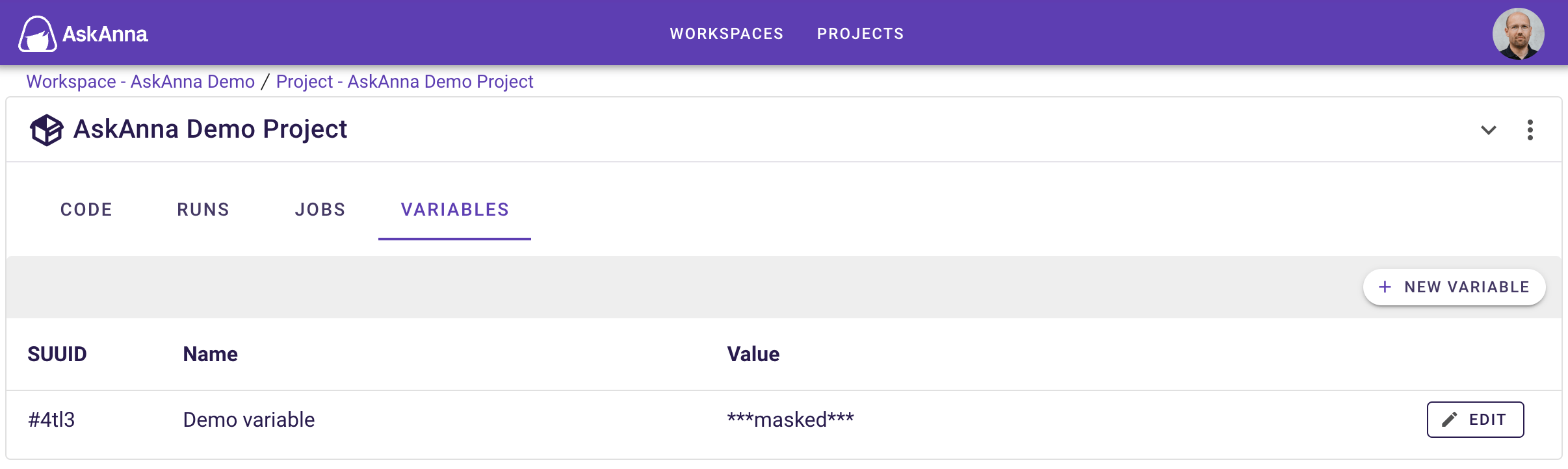Variable
In AskAnna we add variables to every run environment. You can use variables for settings, passwords, tokens, etcetera. In this document, you can find more information about how you can configure & manage variables and how you can use them within the AskAnna run environment.
Project & payload variables
Within AskAnna you can configure variables in different ways. The first method is that you can add variables on the project page. Project variables are available in every run environment for runs linked to this project.
Payload variables are only available for a single run. AskAnna scans the first 10,000 characters of the JSON payload. Every key becomes a variable name, and every value the value of that variable. See "Jobs - Payload variables" for more information.
Manage project variables
Web interface
On the project page, you can find the section VARIABLES. Here you can do the following actions:
- Create a new variable
- Edit a variable
- Delete a variable
The maximum length for a variable name is 128 characters. For a value, there is no technical limit.
AskAnna CLI
Via the AskAnna CLI you can manage the variables as well.
List variables
askanna variable list
askanna variable list --project "{PROJECT_SUUID}"
Add variable
askanna variable add
askanna variable add --name "Variable name" --value "Variable value" --project "{PROJECT_SUUID}"
For all options, check the help: askanna variable add --help
Change variable
Change the value:
askanna variable change --id "{VARIABLE_SUUID}" --value "New variable value"
Or name:
askanna variable change --id "{VARIABLE_SUUID}" --name "New variable name"
For all options, check the help: askanna variable change --help
Delete variable
askanna variable delete --id "{VARIABLE_SUUID}"
askanna variable delete --id "{VARIABLE _SUUID}" --force
Python SDK
The Python SDK has a variables module. See also the SDK documentation about project variables.
Masked variables
When you create or edit a variable, you see the option to mark the variable as masked. You can use masked variables for sensitive information. The values are exposed in the run environment, but we will not reveal these values to interfaces like the web interface. This way, you can not accidentally show sensitive information like a password, token or other information your want to keep secret.
How to use the variables
You can use variables in the job definition. Also, variables become available as environment variables so that you can import them into your script.
Use a variable in your script
In a Python script, I want to set up a connection to a database. Via the project variables, we have a secure way to add and manage these settings. In the project variables we create the variables:
- POSTGRES_HOST
- POSTGRES_DATABASE
- POSTGRES_USER
- POSTGRES_PASSWORD
At least we advice that you create password kind of values as a masked variable. In the Python script, we can use the project variables by importing them via environment variables:
import os
import psycopg2
conn = psycopg2.connect(
host=os.getenv("POSTGRES_HOST"),
database=os.getenv("POSTGRES_DATABASE"),
user=os.getenv("POSTGRES_USER"),
password=os.getenv("POSTGRES_PASSWORD")
)
Use a variable in the job definition
In a project, you have a job that trains a model. The artifact of this job contains the trained models, and you want to use the latest approved trained models to serve a prediction model.
By creating a variable TRAINED_MODEL_UUID and give this model a value of the SUUID of the latest trained model run, you can realize this scenario.
train-model:
job:
- python src/train_model.py
output:
artifact:
- models/
serve-model:
job:
- askanna artifact get -i ${TRAINED_MODEL_SUUID} -o models/artifact.zip
- unzip -q -o models/artifact.zip
- python src/serve_model.py
Update the value via the AskAnna CLI
It's possible to update the value of a variable via the AskAnna CLI. The previous example mentioned that you could create a variable with the SUUID of the latest trained model for the serve-model job.
We can extend the train-model job by an extra step to update this variable with the latest trained model. You can find the unique identifier of the variable on the project variable page in the SUUID column. The variable AA_RUN_SUUID is by default available in every run environment. See also "Job - AskAnna variables".
train-model:
job:
- python src/train_model.py
- askanna variable change -i 1eAe-ssKI-v2Dq-CNYA -v ${AA_RUN_SUUID}
output:
artifact:
- models/
Overrule a project variable with a payload variable
As mentioned, the first 10,000 characters of the JSON payload are also made available as variables. This makes it possible to configure project variables, which can be overruled via payload variables when you trigger a run.
For example, by default we want the job train-model to update the variable containing the latest SUUID. Via the payload, we want to be able to overrule this default value.
On the project page, we create a variable UPDATE_TRAINED_MODEL with a value True. Next, we configure the train-model with an optional argument to update the variable:
train-model:
job:
- python src/train_model.py
- if [ "${UPDATE_TRAINED_MODEL}" = "True" ] ; then askanna variable change -i 1eAe-ssKI-v2Dq-CNYA -v ${AA_RUN_SUUID} ; fi
output:
artifact:
- models/
Now, if you want to train a model, but you don't want the variable updated afterwards, you can trigger the job with a payload containing the variable UPDATE_TRAINED_MODEL set to False:
{
"UPDATE_TRAINED_MODEL": "False"
}
Security
Variables can contain sensitive information. We cannot expose all security measures we take to protect your information, but we can share some of them.
The first layer of protection is that you can configure that a variable value is masked. This means that for these variables, we will not expose the value to the web interface.
Also, all information stored in our database is encrypted. Only when the data is exposed to an interface it will be decrypted. If someone gets access to the database records, the person will get an encrypted record.